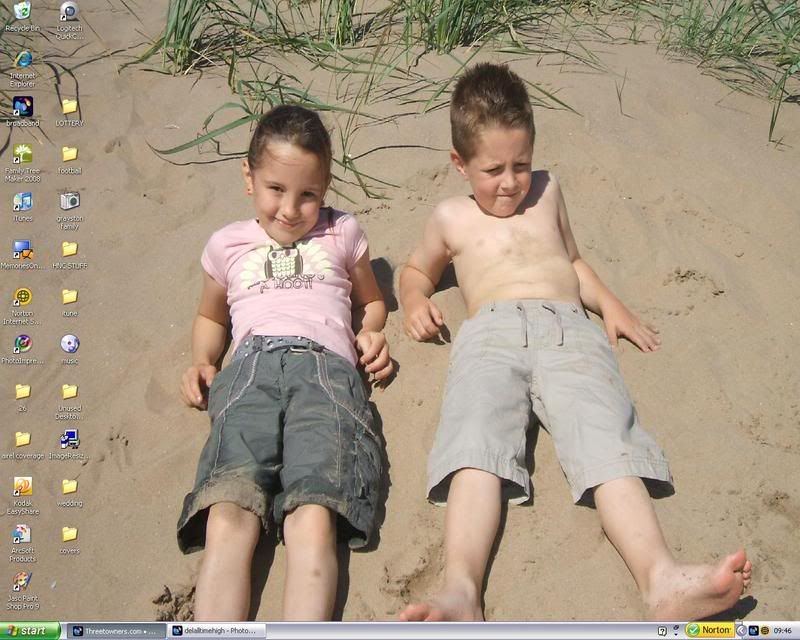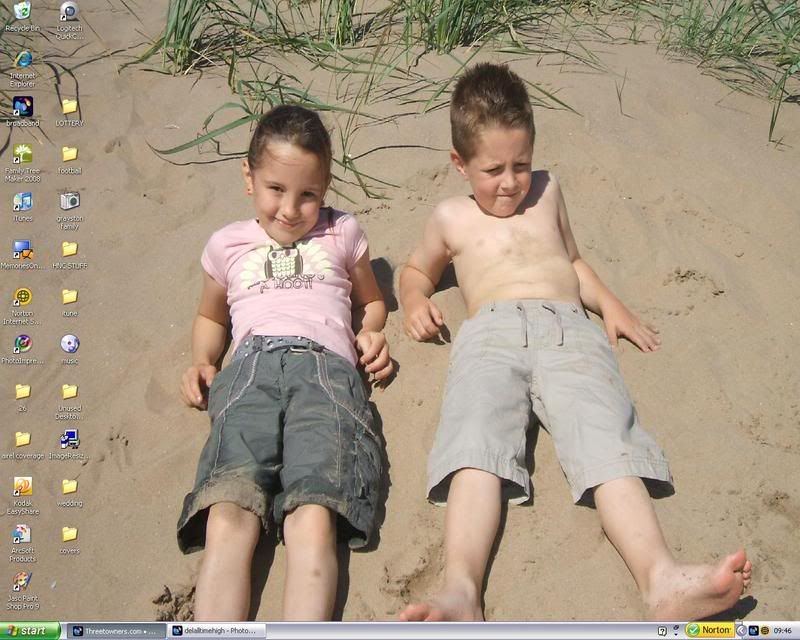Page 1 of 7
I'll show you mine if you show me yours ;-)
Posted: Sun Oct 05, 2008 5:15 am
by Hughie
Desktop that is!

Two of our six beautiful granddaughters.


Re: I'll show you mine if you show me yours ;-)
Posted: Mon Oct 06, 2008 2:28 pm
by Mac
My favourite garden visitor

Re: I'll show you mine if you show me yours ;-)
Posted: Mon Oct 06, 2008 7:11 pm
by Catherine Belle
How did you two do that? I can't figure out how to post my desktop image...

Re: I'll show you mine if you show me yours ;-)
Posted: Mon Oct 06, 2008 8:34 pm
by Mac
Catherine Belle wrote:How did you two do that? I can't figure out how to post my desktop image...

Hi Catherine,
If you press the key marked "Prnt Scrn" it saves the image to your clipboard. You can then paste (Ctrl-V) into an application like Paint. Then save it as a JPEG file and post as per usual via Photobucket.
You will probably have to reduce the size of the JPEG file to about 650x450 pixels (at least I did). Use your photo editor or something like Irfanview.
Hope this helps

Re: I'll show you mine if you show me yours ;-)
Posted: Tue Oct 07, 2008 1:15 am
by Catherine Belle
I'll try that, Mac. But knowing me, it'll take a month of trial and error before I get it right.

Thanks for your input.

Re: I'll show you mine if you show me yours ;-)
Posted: Tue Oct 07, 2008 9:55 pm
by elvis1913

If you can stand another pic of Elvis heres mine

Re: I'll show you mine if you show me yours ;-)
Posted: Wed Oct 08, 2008 12:13 am
by Catherine Belle
Wid that wee face no brek yer heart!

Re: I'll show you mine if you show me yours ;-)
Posted: Wed Oct 08, 2008 1:04 am
by little plum
Unless you were a cat.

Re: I'll show you mine if you show me yours ;-)
Posted: Thu Oct 09, 2008 4:27 am
by Catherine Belle
Mac wrote:Catherine Belle wrote:How did you two do that? I can't figure out how to post my desktop image...

Hi Catherine,
If you press the key marked "Prnt Scrn" it saves the image to your clipboard. You can then paste (Ctrl-V) into an application like Paint. Then save it as a JPEG file and post as per usual via Photobucket.
You will probably have to reduce the size of the JPEG file to about 650x450 pixels (at least I did). Use your photo editor or something like Irfanview.
Hope this helps

I can't even get past the first part of your instructions, Mac......nothing happens when I press "Prnt Scrn"....


Re: I'll show you mine if you show me yours ;-)
Posted: Thu Oct 09, 2008 6:13 am
by Mac
You won't see anything Catherine. All that's happened is that a snapshot of your screen has been "cut" and placed on your clipboard (it's sitting there in the background). You then open the program (eg Paint) and press Ctrl-V to "paste" it.
Re: I'll show you mine if you show me yours ;-)
Posted: Thu Oct 09, 2008 6:14 am
by Hughie
Catherine Belle wrote:
I can't even get past the first part of your instructions, Mac......nothing happens when I press "Prnt Scrn"....


Try this Catherine. I'll start from the beginning in case there are some folks who don't know how to get to "Paint".
While your desktop is on the screen press Print Screen key (PrtScn)
Next
Click: Start -> All Programmes -> Accessories -> Paint.
When paint appears click on 'Edit" and in the drop down menu select "Paste". Whalla ...

Name the file and in the box under where you name it select to save it as a JPEG file.
Now it's just a matter of uploading it to photobucket and they will resize it automatically to fit.
Good luck!

Re: I'll show you mine if you show me yours ;-)
Posted: Thu Oct 09, 2008 1:11 pm
by bobbydarg
This was taken down Stevenston shore, it shows my grandchildren Chloe and Baillie. Yes and it was sunny.