Page 1 of 2
Pictures Rather Than Links ?
Posted: Sun Dec 02, 2012 10:20 pm
by Richard
When compiling a post, how do I go about adding a picture directly onto the post,
rather than adding links ? Something similar to this idea, but picture first then the text:
http://www.threetowners.net/forum/viewt ... f=4&t=3535
I'm fed-up adding links and want to try and improve the layout of my posts.
Is this done in a similar way as you would do when, say, posting a 'You Tube' video - minus all the "extras" ?
Re: Pictures Rather Than Links ?
Posted: Sun Dec 02, 2012 11:24 pm
by Hughie
Richard wrote:When compiling a post, how do I go about adding a picture directly onto the post,
Richard, You'd need to host the picture on a site such as
Imgur.
Then after uploading the photo to their site you'll receive some code which you insert into your post where ever you like. Largest width you should upload is 640 pixels.
If your topic relates directly to the three towns you are welcome to use the inbuilt attachment loader. While you are compiling a post, you'll see the tab "Upload attachment" under the post you are compiling. Click on it and then click the "Browse" button that will appear, then navigate to where you have the image on your computer. After you click "Add the file" look below the post and click on "Place inline". The code that appears including the brackets can be moved to anywhere in the post you desire.
Remember to use the preview button prior to submitting to see if you are happy with it. Perhaps the best advice would be to experiment in the "practice topic" in the
Member's area first.
Re: Pictures Rather Than Links ?
Posted: Fri Dec 07, 2012 8:20 pm
by Richard
Thank's for the help, Hughie.
As you can see, from the 'Ardrossan Built' thread, I've had my first go at it and I've decided to go for
the 'Thumbnail' option - for the time being anyway. It's a lot simpler, with a lot less fuss.
I'll see how it goes ?
Thank's again.

Re: Pictures Rather Than Links ?
Posted: Sun May 01, 2016 3:00 pm
by elvis1913
This is my wedding photo although I was wed in Canada I was born in Saltcoats

Re: Pictures Rather Than Links ?
Posted: Sun May 01, 2016 10:42 pm
by Hughie
Nice one, Jo. You made a lovely bride.

Re: Pictures Rather Than Links ?
Posted: Mon May 02, 2016 7:16 pm
by Meg
Jo, you're like a young Jackie Kennedy there - a beautiful bride

Megx
Re: Pictures Rather Than Links ?
Posted: Thu May 05, 2016 12:51 pm
by elvis1913
Thank you Hughie and Meg.

This is how I feel most days now

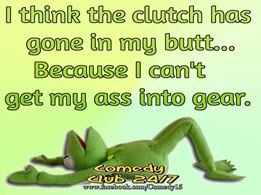
- 12963573_10156701209750507_8386313523020802515_n.jpg (14.98 KiB) Viewed 7533 times
Love this photo of the busy down town.

Re: Pictures Rather Than Links ?
Posted: Tue Jun 14, 2016 10:24 am
by bonzo
Really struggling with this I have signed up to photobucket uploaded the photo to them can't seen to get any further tried typing in the only code I can see nothing happening.
Re: Pictures Rather Than Links ?
Posted: Tue Jun 14, 2016 11:20 am
by Hughie
Hi Bonzo,
Since then some of us have come to favour Imgur for showing photos: Have a look at this tutorial I made - it too might be a wee bit out of date though:
http://www.threetowners.net/forum/viewt ... 54#p114654
Re: Pictures Rather Than Links ?
Posted: Wed Jun 15, 2016 9:21 am
by michaelm
Yes Hughie, Imgur have updated things a wee bit. I think it was last Nov. or so that I noticed a couple of changes to their homepage.
Maybe I can help. I've took some screenshots and added arrows to them and will post them on here hopefully quite soon.
As you've already said, the good thing about Imgur is there's no need to sign up or register to be able to use it for posting pics on the forum.
Re: Pictures Rather Than Links ?
Posted: Wed Jun 15, 2016 10:13 am
by Hughie
Yes, would be happy with an update of the Imgur method, Michael.

Hughie
Re: Pictures Rather Than Links ?
Posted: Wed Jun 15, 2016 11:24 am
by Hughie
Well done, Michael. If I get the time tomorrow (a short holiday coming up) I'll move this to be a starter of a new topic about this updated tutorial for Imgur. Again, well done!