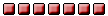Morag:
Interesting to note you said your Kindle was ok, but your laptop wasn't.
Although I am not involved with this particular site, other than reading the comments threads,
I have noticed people on the Daily Record Sports threads saying something similar, that their
phones & tablets etc etc are ok, with no problems, but same can't be said for their computers ?
They seem to be having a wide range of problems, from logging on to compiling post's etc.
But as I said, I don't participate on that site so I don't think my problems stem from there, even though
I haven't noticed anyone saying the same on the other sports threads for the Herald & Scotsman etc etc.
It has taken me all day, on & off, to respond to you & Hughie. I have only managed to achieve this by
typing what I can, before it all freezes, then saving it to draft and coming back to it later.
Talk about time consuming and frustrating. I'm very close to launching this lap-top right oot the windae.

Hughie:
As you can see, the problems have got worse. But I will get to the bottom of it.
Yes, I'm aware of George's advice to Jimmy. I remember Jimmy's original post, to which I responded,
because I was having a similar problem at that time, but I just put it down to being heavy-handed with
the keys and I never use a mouse. These problems are different though ? There seems to be several
things going wrong all at the same time. I'm going to start going through a process of elimination,
as George advised Jimmy, but first of all I will try to use a different computer, to determine if the
problems are with this one. I tried to Google some solutions, but I wasn't very sure of the advice that
was being given ? Nobody seemed to be 100% certain of what the cause could be and sometimes gave
completely different solutions ? One even mentioned something about 'Spy-ware' programmes and how
they were free ? Don't know, It's all double-dutch to me ?

NOTE: When I logged in tonight, I thought I would give this post another try.
As soon as I loaded my draft and was set to continue, the print size on the screen shrunk. Don't know how ?
Rather than enlarge it again, I continued compiling this post and as you can see, everything
seems to
be o.k. ? So far.