i had this as a wee off topic question on another thread but editied it and put it here as this seems the place it should be, does anyone else find the curser jumping in windows 7 when they are typing, its done it a few times when i was typing this so if you r looking at the keyboard while typing and the curso has jumped you dont see it then when you look at the screen the last part u r typing ends up anywhere in the text except where it should be at the end. i never had this prob in xp but did suffer it periodicly in windows vista,and the operating system windows seven seem the worst for it.
James Barr (Brvhrtjimmy)
jumping cursor
- georgersweir
- Mega Heid Poster

- Posts: 1653
- Joined: Mon Jul 13, 2009 1:12 pm
- Location: Ayr, (married to an Ardrossanite)
- Contact:
Re: jumping cursor
James, there are several possible causes of this problem. If you are using a notebook computer (rather than a desktop) a common issue when typing is that you accidentally brush against the track pad (mouse pad), which causes the cursor to relocate on screen. Aside from taking greater care when typing, another alternative is to install software that will disable the trackpad while you are typing (there are free applications available that will do this). Why should this effect be worse on one operating system than another? Possibly the different versions of Windows have different default sensitivities for the track pad.brvhrtjimmy wrote:i had this as a wee off topic question on another thread but editied it and put it here as this seems the place it should be, does anyone else find the curser jumping in windows 7 when they are typing, its done it a few times when i was typing this so if you r looking at the keyboard while typing and the curso has jumped you dont see it then when you look at the screen the last part u r typing ends up anywhere in the text except where it should be at the end. i never had this prob in xp but did suffer it periodicly in windows vista,and the operating system windows seven seem the worst for it.
If you are using a desktop computer, this suggests that there may be an intermittent problem with your mouse. In which case, I would suggest borrowing another mouse to test whether this is the cause. Let us know if any of these suggestions help.
I'm still saving up for a signature.
-
brvhrtjimmy
- Heid Poster
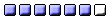
- Posts: 760
- Joined: Tue Jan 18, 2005 1:17 am
Re: jumping cursor
i use my laptop all the time george, my big pc is upstairs in a state of what u call unused, but its never got upset so i hardly use it lol, but as for the touchpad i didnt give it a thought that that was what it could be,so i went in to notepad and no matter how hard i try i cant get the touchpad to move the curser,i can if i hit the button on the left same function as the mouse button. so dont know what it could be.
James Barr (Brvhrtjimmy)
James Barr (Brvhrtjimmy)
- georgersweir
- Mega Heid Poster

- Posts: 1653
- Joined: Mon Jul 13, 2009 1:12 pm
- Location: Ayr, (married to an Ardrossanite)
- Contact:
Re: jumping cursor
James, I'm guessing that you are using an external mouse with your notebook? This may have the effect of disabling your touch pad. If you have an attached mouse, you might try using the touch pad instead (i.e., unplug the external mouse). This may allow you to test whether the moving cursor is caused by your mouse... ...or try a different mouse (e.g., from your desktop machine). The recommended approach is to isolate the source of the problem by eliminating possibilities.brvhrtjimmy wrote:i use my laptop all the time george... ...no matter how hard i try i cant get the touchpad to move the curser,i can if i hit the button on the left same function as the mouse button. so dont know what it could be.
I'm still saving up for a signature.
